As the school year winds down, now is a good time to think
about the best way to save your student’s work.
If you have not been backing up regularly, summertime offers a great
opportunity to clean up your student’s iPad and computer by backing up the data
to an external drive. To save work and
projects, we recommend backing up data from your student’s iPad using one (or
preferably several) of the methods outlined below. Once the data has been backed up to a hard disk,
it can be deleted from the iPad.
Since iCloud will save only the most recent backups, if you delete data from your iPad, the newer back up will not contain that data. It’s recommended to use both a cloud-based and hard disk backup to protect and save your data, which will enable you to wipe your iPad clean for the next school year. If you so choose, be sure to wait until after the school year is over, as teachers may have projects, assignments, and assessments that utilize school work completed earlier in the year.
The bottom line is to always remember to back up your computers and mobile devices regularly!
Since iCloud will save only the most recent backups, if you delete data from your iPad, the newer back up will not contain that data. It’s recommended to use both a cloud-based and hard disk backup to protect and save your data, which will enable you to wipe your iPad clean for the next school year. If you so choose, be sure to wait until after the school year is over, as teachers may have projects, assignments, and assessments that utilize school work completed earlier in the year.
The bottom line is to always remember to back up your computers and mobile devices regularly!
iCloud
Perhaps the easiest way to back up your data is by using
Apple’s iCloud feature. With this
feature enabled, your data will be backed up automatically when your iPad is
plugged in, locked, and connected to the Internet. This form of backup takes place when the iPad
is charging and not in use. To activate iCloud backup:
- Go to Settings > iCloud > Backup
- Toggle the iCloud Backup switch to “On” setting
- You can choose the “Back Up Now” option to create an immediate iCloud backup of your data
If you require more than the free 5 GB of storage, Apple
offers additional storage space starting at 99 cents per month for 20GM
iTunes
Another great option to back up your iPad is to plug it into your computer and sync it with iTunes. If you have iTunes installed on your computer, it should automatically open when you plug in your iPad. If not, simply open iTunes manually with your iPad plugged in. To back up your data:- Click on the iPad icon near the top of the iTunes window
- Under the Backups box, click on “Back Up Now” to create a backup of your iPad
You can select how your iPad will generate automatic backups
by selecting the "iCloud” or “This computer” option. You can always create a manual backup of your
iPad using iTunes even when your auto backup is set to “iCloud”
Google Drive
Google Drive is a convenient way to back up files, images, and videos. However, Google Drive will not save your iPad apps or settings.To save apps or settings, you will need to use one of the above options (iCloud or iTunes).
Many apps, such as iAnnotate and Explain Everything, give you the option to save directly to Google
Drive. You can also upload any video or picture from your camera roll to your Google Drive using the
free Google Drive app. If your iCloud storage is getting full, the main culprit is
usually the large size of your camera roll.
You can choose to back up your camera roll to Google Drive on a regular
basis to free up some of your iCloud storage space. Note that your drive has a capacity of 30GB
while the free iCloud storage is limited to 5GB.
Dropbox
Dropbox works similar
to Google Drive, but the free storage is smaller (only 2GB). Dropbox will allow you to create an automatic back
up from your camera roll. To enable this
feature, open the Dropbox app on your iPad then click on the Settings tab at
the bottom left side of the screen. Tap
the “Camera Upload” option and toggle it to “On” setting.
Computer: External Hard Drive and Off-site Backup
It’s essential to back up your computer regularly to an external hard drive using Time Machine on a Mac or a number of programs on a PC. It can be devastating to lose work and personal files if your computer becomes damaged or is stolen. Establishing a routine to plug in the drive at the end of the week is an effective measure to back up data. This ensures you will never lose more than a week’s worth of work. And if you are using Google Drive or Dropbox to back up some of your files, you are creating even more insurance for protecting your data. Other off-site options for backup include Crashplan, Mozy, and Carbonite. The best backup plan includes a local backup to an external hard drive and an off-site backup to the cloud.
Backing up your student’s work ensures peace of mind. This
protected resource of information will
be useful for the upcoming school year.
It will also enable your student to safely free up space on his/her iPad
in anticipation of new projects.
Contributed by the Marketing Department, Fairmont Private Schools
Image by It's All About Laptops!
Contributed by the Marketing Department, Fairmont Private Schools
Image by It's All About Laptops!

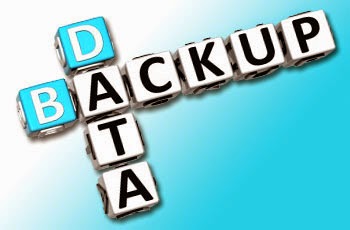



%2B%2B(On%2BFamine%2B).JPG)


.jpeg)

.JPG)


.jpg)
.jpg)
.jpg)
.jpg)


