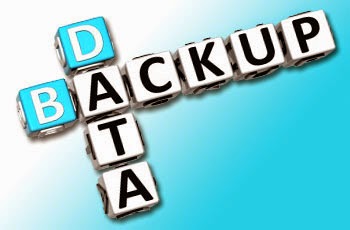"Trick or treat?" How you answer that question on Halloween night will impact your household’s reputation for the entire year. Children have a sixth sense when it comes to scouting out the best candy houses and are quick to discover which houses to swarm and which to avoid during their night of scavenging. Since this is the only time when taking candy from strangers is socially acceptable, remember to play by the rules in order to become the beloved Willy Wonka of your neighborhood. As any trick-or-treater will tell you, not all candy is created equal.
Golden Rule – While “fun size” is fun, “king size” is better.
Rule #1 – No Popcorn Balls or Homemade Pinterest Attempts
Popcorn balls are good for two things: pelting siblings and gunking up a child’s candy receptacle. And unless you’re hosting a Halloween bash, refrain from dispensing homemade treats to wandering children. Popcorn balls do not belong in a pillowcase or plastic pumpkin. No parent is going to let their child eat treats made by the hands of a stranger, no matter how nice and unassuming you seem. Give Pinterest a rest and don’t waste your time in the kitchen. Think pre-wrapped and store-bought.
Rule #2 – Chocolate > Hard Candy
Not only is chocolate far superior in taste and satisfaction in comparison to hard candy, chocolate also has the bonus of being less of a choking hazard. Lemon Heads, Jolly Ranchers, and the like are delicious, but no kid can resist the smooth taste of a Snickers or Hershey's Kiss.
Rule #3 – Fruit Spoils Happiness
Unless you want to be known as the Grinch of Halloween, do not answer the door holding a bowl of fruit. Nothing makes a child’s gleeful smile disappear quicker than an apple or clementine on Halloween night. The same goes for toothbrushes and raisins. Save yourself the embarrassment and keep the fruit for your own kid’s lunches.
Rule #4 – Protect Your Candy
For one night only, candy is king. Like a scene from a zombie movie, parents allow their children to wander the streets in search of these nutrient-lacking nuggets. So, protect your stash. Don’t leave your candy bowl unattended on the porch. It only takes one punk teenager with a heart full of greed and a mouth full of cavities to ruin the fun for a gaggle of tiny trick-or-treaters. No one wants that.
Rule #5 – Stay Away from Wax Lips & Wax Fangs
No one knows what these are, or why they were created. Enough said.
Rule #6 – Mom & Dad Tax
Think about being the house on your street that caters to the Mom & Dad Tax. Candies such as caramels, Almond Joys, Good & Plenty, and Mounds are usually lower on a child’s candy-trading scale and therefore act as acceptable payment for the Mom & Dad Tax at the end of the night.
Rule #7 – Accidental Lighting
Don’t be the person who is clearly home and has left the porch light on, but refuses to answer the door. If you run out of candy or don’t wish to be greeted by ghouls and goblins, turn off the porch light. Think of those little tykes patiently waiting for candy, and then realizing there is none.
Have a happy Halloween!
Contributed by Rebecca Stokes, Fairmont Private Schools
Image by Clip Art Sheep