In 2010 Fairmont launched the Blackboard Learning Management System for our preschool-12th grade programs to further integrate technology into our curriculum and extend learning beyond the classroom. Blackboard serves as an interactive portal for teachers to publish homework, course content, announcements and key resources for students to access from home any time. Our teachers have adopted this new platform with enthusiasm and are using Blackboard in amazing ways. We have also been pleased to provide parent logins to all of our parents, enabling you to easily access teacher and school announcements and keep track of your student's progress.
This year you asked us to take Blackboard to the next level by integrating a mobile app so that your child(ren) can access their classroom from any device at any time. We loved hearing your feedback, and we listened! We are pleased to announce the launch of our new Blackboard Mobile Learn app. The app is available for free download on the iPhone, iPod Touch, iPad, Blackberry smartphones, Android devices, and HP web OS devices. The app is designed for student use, and Fairmont recommends the app specifically for grades 4-12. Students can log in and access all of the same resources as the web-based version, but in a dynamic, mobile-friendly way. Blackboard studies show that schools who integrate the mobile app see a significant increase in student online participation, and we are excited to offer our students another way to engage with coursework outside the classroom.
Unfortunately, Blackboard's Mobile Learn app does not yet support the parent login and interface. However, developing the best way to provide parents mobile access to homework, grades and key announcements is a project we are prioritizing this year and working with Blackboard to achieve.
Please read the instructions below to help your student start using Fairmont's Blackboard Mobile Learn app today!
To download and start using the Blackboard Mobile App:
1) Search for "Blackboard Mobile Learn" in your App Store
2) Once Blackboard Mobile Learn is installed, search for "Fairmont-Thesys" using the
search bar that automatically appears when you open the app
3) Select "Fairmont-Thesys"
4) Log in using the same username and password you normally use to access Blackboard
Additional Resources:
Contributed by Sandy Cosgrove, Fairmont Schools Director of Education
|

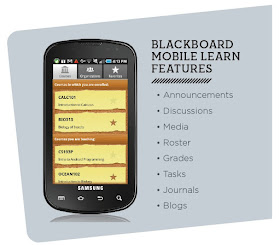
No comments:
Post a Comment
Note: Only a member of this blog may post a comment.